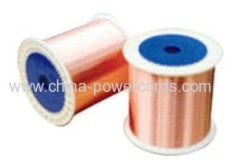CE Rosh 4 DMX channel 500MA CC led power supply smooth dimming curve for Stage show
| Place of Origin: | Zhejiang, China (Mainland) |
|
|
|
| Add to My Favorites | |
| HiSupplier Escrow |
Product Detail
CE Rosh 4 DMX channel 500MA CC led power supply smooth dimming curve for Stage show
CE Rosh 4 DMX channel 500MA CC led power supply smooth dimming curve for Stage show
4 DMX channel 500MA CC led power supply, smooth dimming curve, CE Rosh certification
Quick Detail
Model Number: RT-DL48-B
Brand Name: RayElite
Type: led constant current controller
Input Voltage (V): 90-250V
output: RGBW 4CH, 48V/500MA
Data Input: DMX512
Place of Origin: Guangdong China
Gross Weight: 1.6kg
Package Size: 194*135*70mm
Description
LED fixture offers unlimited colors to enhance your enviroment. The versativity natures and reliable performance of this product makes it ideal for all sectors of entertainment.
Specifications :
|
Model No.:: |
RT-DL48-B |
|
Power supply: |
90-250V |
|
DMX: |
4ch,5ch,6ch,7ch,8ch DMX modes |
|
Power output |
R,G,B,W 4CH output total 48watts |
|
Upgrade |
software can be updated via dmx port |
|
Control: |
DMX/AUTO/SLAVE/SOUND |
|
display |
2×16 blue LCD display |
|
refresh rate |
refresh rate 1000HZ,suitable for TV studio |
|
Dimension: |
194*135*70mm |
|
N.W.: |
1.6KG |
|
G.W |
2KG |
|
BOX SIZE |
20*14*8CM |
Menu MAP

DMX MODE
In DMX mode, you have 5 modes to select according to programming requirement for your environment: 4ch, 5ch, 6ch, 7ch and 8ch mode.
TEST MODE
Test Mode is designed to test LEDs and fans if they are all working. 1. Press MENU botton to scroll top menu until Test Mode displays, press Enter button to enter Test Mode. 2. Use Up/Down button to select Test LED or Test Fan, then press Enter button to go to Test LED or Test Fan. 3. Press Up/Down to test Red, Green, Blue, All LEDs or test fan ON/OFF
SLAVE MODE
In Master/Slave operating mode, all Slave units are to be set to Slave Mode and Slave ID is required for each Slave unit. 1. Press MENU button go to System Mode, then use Up/Down button to select System Mode [Slave] and press Enter button to enter. 2. Use Up/Down button to set up a Slave ID number for that unit. The first Slave connected with the Master unnit is Slave ID [1], the next Slave units are Slave ID [2], Slave ID [3], and son on.
AUTO MODE
In this mode, you can combine 3 editable, 21 built-in programs and running time of each program without external DMX controller
Applications:
Disco and Club
Live performance
Stage show
architectural
Home decorate
Competitive advantages:
wall mount, high quality high efficency PFC power supply with CE RoSH SAA C-tick approval from meanwell, refresh rate 1000HZ for TV studio stage venue, free flickering,RGBW 4ch mixer, 2x16 LCD display,new firmware updatable via DMX port.
Detail & Effect










Related Search
Find more related products in following catalogs on Hisupplier.com
Related Products

Company Info
RAYELITE CO., LIMITED [China (Mainland)]
Business Type:Manufacturer
City: Guangzhou
Province/State: Guangdong
Country/Region: China (Mainland)